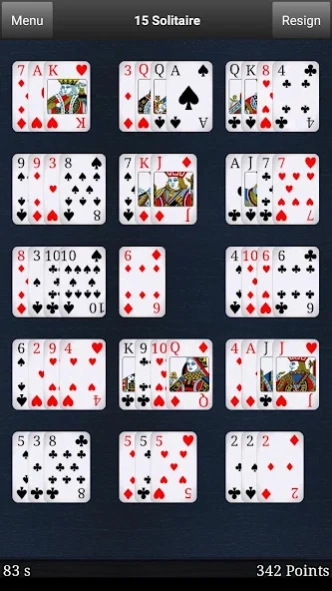15 Solitaire 1.0.4
Free Version
Publisher Description
15 Solitaire - Have fun with this 15 card solitaire puzzle.
15 solitaire (or 15 puzzle solitaire) is a card solitary game where your goal is to arrange the cards according to value so that all cards with the same values ends up in the same pile. It may sound simple, but it is fun and quite tricky to solve. In the game you can select your preferred card table and card backside to get a more personal experience. You have access to statistics and highscore. In this card solitaire you need to plan ahead before making your moves. It is a nice challenge, try the 15 solitaire now.
When the solitaire starts, the cards are dealt to 13 piles, four cards per pile. Additionally, there are two empty piles that you may use to solve the puzzle. You should now start grouping the cards based on value so that you connect sequences of cards, ultimately ending up with four cards with the same value in each pile. You are allowed to drag sequences of cards to, but remember, each pile can only contain four cards and you therefore need to plan your moves wisely.
The solitaire features:
- Multiple card tables.
- Multiple card backsides.
- Highscore that you can use to compete with yourself.
- Easy to drag cards.
- Function to resume unfinished games.
- Game statistics.
- Sound effects that can be turned on and off.
- A zoom function that can be used for zooming on small devices.
- Adjustable card animation speed.
- Google play achievements and leaderboard.
About 15 Solitaire
15 Solitaire is a free app for Android published in the Card Games list of apps, part of Games & Entertainment.
The company that develops 15 Solitaire is Creative AI Nordic AB. The latest version released by its developer is 1.0.4.
To install 15 Solitaire on your Android device, just click the green Continue To App button above to start the installation process. The app is listed on our website since 2024-02-07 and was downloaded 5 times. We have already checked if the download link is safe, however for your own protection we recommend that you scan the downloaded app with your antivirus. Your antivirus may detect the 15 Solitaire as malware as malware if the download link to se.creativeai.solitaire15.free is broken.
How to install 15 Solitaire on your Android device:
- Click on the Continue To App button on our website. This will redirect you to Google Play.
- Once the 15 Solitaire is shown in the Google Play listing of your Android device, you can start its download and installation. Tap on the Install button located below the search bar and to the right of the app icon.
- A pop-up window with the permissions required by 15 Solitaire will be shown. Click on Accept to continue the process.
- 15 Solitaire will be downloaded onto your device, displaying a progress. Once the download completes, the installation will start and you'll get a notification after the installation is finished.